For many reasons, you may run into a situation that resource database of SQL Server must be moved to a different location. There are many articles you can find through Google and in BOL such as http://msdn.microsoft.com/en-us/library/ms345408.aspx telling you how to do it. After going through steps indicated in the article, you may sucessfully move your resource database, however, you may fail to do so. This happened to one of my customers. I am going to provide a new way to relocate resource database as a last resort and you can use this way when you are experiencing the same.
Before doing any actual work, run following query to find out the location the SQL Server assesses to get the location of the resource database.
select name, filename from sys.sysaltfiles where dbid = 32767
name filename
----- -----------------------------------------------------------------------------------------------
data C:\Program Files\Microsoft SQL Server\MSSQL10_50.MSSQLSERVER\MSSQL\Binn\mssqlsystemresource.mdf
log C:\Program Files\Microsoft SQL Server\MSSQL10_50.MSSQLSERVER\MSSQL\Binn\mssqlsystemresource.ldf
(2 row(s) affected)
The result of the query shows that my resource database is in the default location. Now I am going to move it to Binn\resource folder from default location. Now let’s click on Display Estimated Execution Plan of previous query.
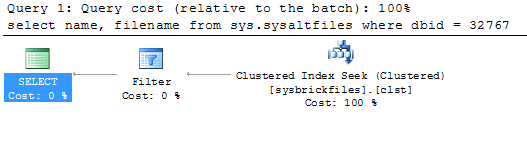
It shows that the data retrived from view sys.sysaltfiles is originated from sys.sysbrickfiles system table. In SQL Server 2005, you will see different plan where the base table is poining to name sys.sysdbfiles.
Now let’s re-connect to SQL Server with Dedicated Admin Connection ( In SSMS, you can put admin:ServerName on logon dialog) and run
select lname, pname from sys.sysbrickfiles where dbid = 32767
lname pname
------- -----------------------------------------------------------------------------------------------
data C:\Program Files\Microsoft SQL Server\MSSQL10_50.MSSQLSERVER\MSSQL\Binn\mssqlsystemresource.mdf
log C:\Program Files\Microsoft SQL Server\MSSQL10_50.MSSQLSERVER\MSSQL\Binn\mssqlsystemresource.ldf
(2 row(s) affected)
Now we are going to change the location from Binn folder to resource folder
- Shutdown SQL Server:
net stop MSSQLSERVER
- Copy the resource data file and log file to proper location. It’s to resource folder in our case.
- Start SQL Server in single user mode optionally with console mode:
sqlservr.exe -c -m
- Back to SSMS and connect to the server with DAC and run
update sys.sysbrickfiles set pname = replace(pname,'\Binn\', '\Binn\resource\') where dbid = 32767
select lname, pname from sys.sysbrickfiles where dbid = 32767
shutdown
Warning: System table ID 22 has been updated directly in database ID 1 and cache coherence may not have been maintained. SQL Server should be restarted.
(2 row(s) affected)
lname pname
----------------------------------------------------------------------------------------------------------------
data C:\Program Files\Microsoft SQL Server\MSSQL10_50.MSSQLSERVER\MSSQL\Binn\resource\mssqlsystemresource.mdf
log C:\Program Files\Microsoft SQL Server\MSSQL10_50.MSSQLSERVER\MSSQL\Binn\resource\mssqlsystemresource.ldf
(2 row(s) affected)
Server shut down by request from login Test\john.
SQL Server is terminating this process.
- Rename the resource data and log files at default location
- Start SQl server Services in normal mode.
Now you can verify it by the first SQL statement posted here. This is only recommended when you are not able to relocate resource database by official approach.